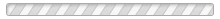Introduction
The magnets used to select the particle momentum are of the type MR and the first one of the beam line 24 is of type MB. A deciated computer is installed in each hut on which the machine control applications are running. The include the magnet control program with which the beam momentum can be selected. The service crew for the power supplies can be reached 24/7 via the machine control room (BKR: 3500).
Beam magnets in the DESY II tunnel. Left for T21, middle T22 and on the right side both magnets for T24.
No: 1 | Low [40KB, 224x172] | High [857KB, 2048x1263]
Magnet Type MR
MR-Technical fact sheet
Details
No: 2 | Low [40KB, 224x172] | High [867KB, 2048x1379]
Magnet Type MB
MB-Technical fact sheet
Details
Steering the Magnets
- Magnet controls are running on PC in the user hut
- "Switch Magnet(s) on"
- Choose "Beam Energy" from drop-down list
- Press "Select Energy"
- Before "Switch Magnet(s) off, ramp down to minimum
No: 1 | Low [37KB, 224x177] | High [926KB, 2048x1399]
No: 2 | Low [6KB, 224x165] | High [62KB, 640x472]
|
If everything is ok, the magnet interlock panel should look as it is shown below in image 1, with all 5 status LEDs in the middle green and the "Magnet on current" LED on the right in red. In case you don't need the magnet for a longer time in the order of hours, please ramp it down and switch it off to save energy. |
No: 1 | Low [4KB, 224x106] | High [166KB, 1024x487]
No: 2 | Low [27KB, 224x121] | High [701KB, 2048x1134]
No: 3 | Low [39KB, 224x122] | High [591KB, 2048x1166]
No: 4 | Low [25KB, 224x124] | High [648KB, 2048x1275]
.
Troubleshooting
Magnet does not turn on, the Magnet Control program gives you an error message. Have a look at the magnet interlock panel:
- Check whether the lamp Reset Emergency Off (fig.1) button is on. To switch it off, you have to turn and pull the Magnet Emergency Off (fig.2) knob and then press the "Reset Emergency Off" lamp.
- Check whether the green lamp "Interlockfreigabe Synchrotron" below the magnet interlock panel is on. If not, contact the Control Room (Tel. 3500).
No: 1 | Low [5KB, 246x185]
Fig.1: "Reset Emergency Off" lamp on
No: 2 | Low [5KB, 246x185]
Fig.2: "Magnet Emergency Off" knob